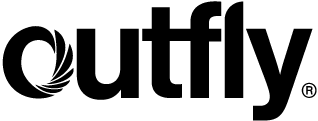Understanding & Integrating UI
People are relying more on desktop and mobile applications to help them: connect and communicate with friends, search for information, check their finances and order food. As a result, individuals are using an average of 30 mobile apps per month, to manage and enhance their daily routines. As the demand of apps increases, whilst businesses aim to sustain customer needs and maintain engagement, they will be expected to provide seamless desktop and mobile app integration, otherwise, face the threat of becoming irrelevant.
Many businesses that provide apps, fall into the trap of implementing poor User Interface (UI) design and strategy, which can include: complex layouts, poor colour palette and slow loading times. Consequently, these businesses are at risk, as their customers are more likely to be drawn to their competitors, who provide positive and meaningful UI interactions using their app and consider the end-user’s needs.
Before we go into 4 secrets of strong UI, we will first explore the difference between User Experience (UX) and User Interface (UI), as there is a common confusion between the two processes.
UX vs UI?
It’s important to note that UX and UI are both crucial for your business, but have separate roles. Below we will briefly discuss the difference between the two:
UX: is customer-driven, as all design components cater to the needs and requirements of the end-user, by focusing on the customer journey. In our previous article, UX Can Make Or Break Your Business, we highlighted how this principle can be used to increase revenue.
UI: is client-driven. The primary focus of good UI is to create an unified visual language applied across the client’s desktop and mobile apps or website, to ease customer interactions with their products or service.
This ranges from enhancing their:
– Layouts
– Fonts
– Colour palette
– Input controls (text fields, zoom buttons and toggle button)
– Information components (tooltips, icons, progress bar, notifications, and message boxes)
– Navigational features (drop-down menus and navigation bars)
When UI is well-designed, it has the potential to improve the following business metrics:
– Boost browsing satisfaction for users
– Improve brand value (perception of the quality of the brand)
– Increase customer retention and loyalty
It is predicted by Statista that there will be over 258.2 billion app downloads worldwide in 2022, which is a 30% increase from 2017. That being said, how can you use UI to stand out from your competitors and boost customer retention?
4 secrets to implement strong UI into your business to improve customer loyalty:
1. Customer and competitor analysis
When individuals select an app, they perceive eye-catching aesthetic based interfaces as easier to use, which is known as the aesthetic-usability effect. Therefore, it is vital that you implement a strong strategy, that considers your customer’s needs and behavioural traits towards interacting with apps. As well as, understanding what approach your competitors are taking to engage and retain their users. In the long run, this will help you to save costs, by investing your funds and time into the right areas of your business strategy.
2. Simplicity and consistency
An individual’s interaction with your website or app should feel easy and natural to use. The latter can be achieved by applying common UI elements and simplifying the visual appearance and usability throughout your products in a consistent way. This will help customers to be able to interact with your platforms with ease, increasing their brand perception of your company.
3. Responsiveness
User retention and re-engagement remain key to the strategy and success of any business. Therefore, promoting consistency on all devices (e.g. desktop, mobile and iPad) will ensure that you have simple, uncluttered, and usable user interfaces across all channels. This will ease a customer’s interaction and experience with your apps or website, and encourage them to use your platforms over your competitors (even if your app costs a little more).
4. Analytics and user feedback
Use insights from your website or app analytics to inform your development decisions. Also, collate and utilise customer feedback, to help you develop your products and services further. Don’t hesitate to invest in creating changes to remain agile. For example, the UI of Apple’s iPhone apps are constantly being updated to reduce system bugs, which makes their platforms user-friendly and timeless.
You’re all set. Time to fly.
Are you struggling to retain customer engagement with your digital products? Interested in learning more about how to implement good UI design and strategy within your business?
We’re here to help–challenge us for free. Contact us: hello@outfly.io or call us @ +44 773931343